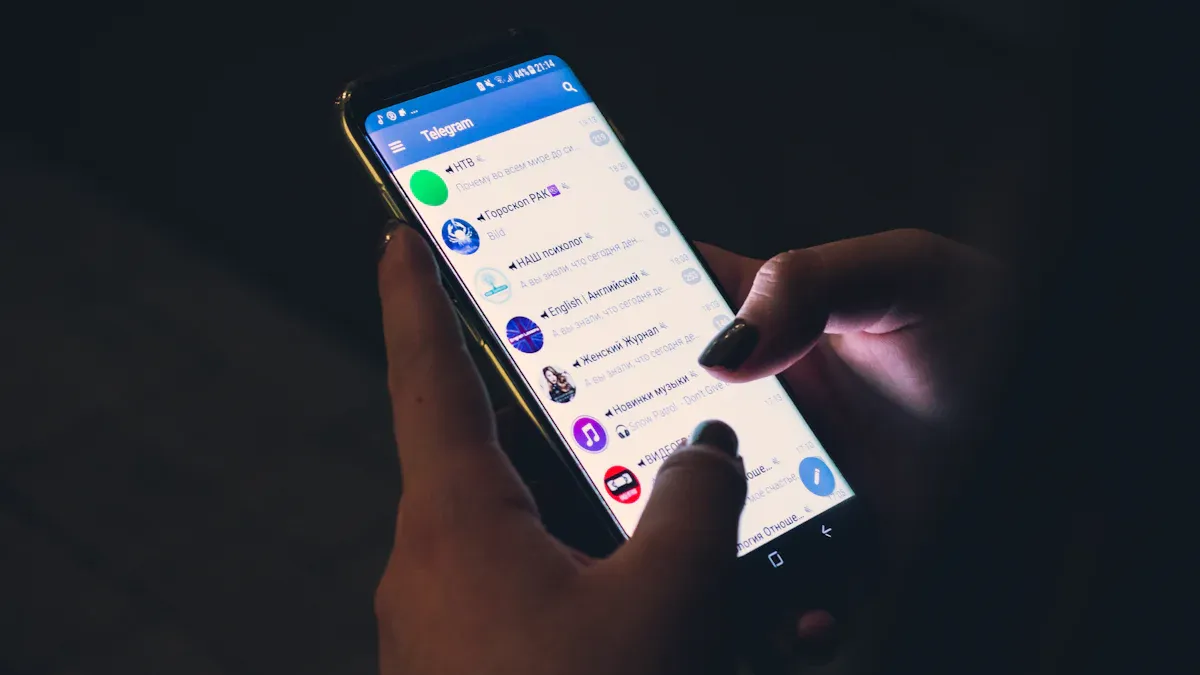
How to Download Videos from Telegram Channels or Chats in 2025
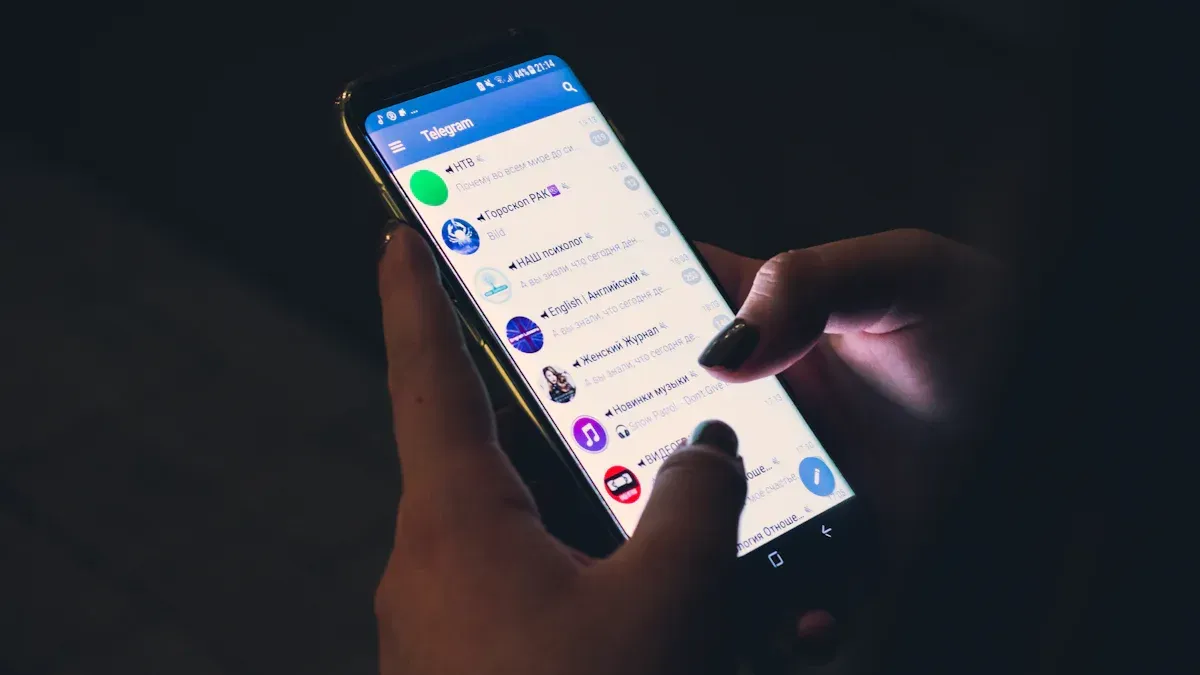
Telegram has become the go-to platform for sharing multimedia content, including videos. You can easily save videos from channels or chats using a reliable Telegram downloader. Whether you use a PC, smartphone, or tablet, the Telegram Video Downloader ensures you can access your favorite content offline anytime, anywhere.
Key Points
- Saving videos from Telegram on any device is simple. Use Telegram tools or trusted apps to save your favorite videos.
- For public channels, click the video on your computer or tap the save button on your phone for a quick download.
- To get videos from private channels, try using a Telegram bot or a file manager app for secure downloads.
Downloading Videos from Public Channels or Chats

Telegram makes it easy to download videos from public channels or chats, no matter what device you use. Below are step-by-step instructions tailored for PC, Mac, Android, and iPhone users.
Downloading Videos on PC or Mac
Thanks to its user-friendly interface, downloading videos from Telegram on PC or Mac is very straightforward. Follow these steps to save videos directly to your computer:
- Open the Telegram desktop app and log in to your account.
- Navigate to the public channel or chat containing the video you want to download.
- Right-click the video and select Save File As....
- Choose the destination folder on your computer.
- Click Save to start downloading.
For users who need to download multiple videos at once, Telegram Desktop offers a batch export feature. This tool allows you to export videos and related chat text in bulk, preserving original quality and metadata. This is especially useful for archiving or documenting media shared in public channels.
Alternatively, you can use browser-based tools like Tampermonkey with Telegram media downloader scripts. This method lets you download videos directly from Telegram Web. Simply install the script, visit the Telegram Web interface, and follow the prompts to save the videos you want.
Downloading Videos on Android
Android users benefit from Telegram's seamless integration with mobile devices, making video downloads quick and efficient. Here's how to download videos from public channels or chats on Android devices:
- Open the Telegram app and navigate to the channel or chat containing the video.
- Tap the video to open it in full screen.
- Look for the download icon (usually a downward arrow) and tap it.
- The video will be automatically saved to your device's default download folder.
For frequent downloaders, third-party apps like Telegram Media Downloader can enhance the experience. These apps boast a 99.99% success rate for downloading videos on Android, ensuring reliability and speed. However, always verify the credibility of third-party tools to avoid potential security risks.
Downloading Videos on iPhone
Due to iOS restrictions, downloading videos on iPhone requires a slightly different approach. You can save videos from Telegram public channels or chats using the following method:
- Open the Telegram app and find the video you want to download.
- Tap and hold the video until a menu appears, then select Save to Camera Roll. This option saves the video directly to your Photos app.
If the above method doesn't meet your needs, consider using third-party apps designed for video downloads. These apps often offer additional features, such as selecting the highest available resolution for optimal video quality. Alternatively, you can use the built-in screen recording feature on iOS to manually capture the video.
Remember to comply with copyright laws when downloading videos from Telegram. Always ensure you have the right to download and use the content to avoid infringing intellectual property rights.
Downloading Videos from Private Channels or Chats
Due to access restrictions, downloading videos from private Telegram channels or chats can be more challenging than from public ones. However, with the right tools and methods, you can safely and effectively save these videos. Here are three effective ways to help you download private videos.
Using Telegram Bots for Private Videos
Telegram bots offer a convenient way to download videos from private channels or chats. These bots act as intermediaries to fetch video files for you. To use a bot, follow these steps:
- Search for a reliable Telegram bot designed for video downloads. Examples include "Video Downloader Bot" or similar services.
- Add the bot to your Telegram account and start chatting with it.
- Share the link to the private channel or chat containing the video. Make sure you have access to the private content.
- Follow the bot's instructions to download the video. Most bots provide a direct download link or save the file to your Telegram account.
- Advantages of Telegram Bots:
- High success rate: Many bots, such as the Telegram Video Downloader tool, claim a 99.99% success rate for downloading videos, including private ones.
- User-friendly: Bots simplify the process, making it accessible even for beginners.
While bots are effective, always verify their credibility to avoid potential security risks. Avoid sharing sensitive information with unverified bots.
Using File Manager to Download Private Videos
File managers offer another way to download private videos, especially on mobile devices. This method involves accessing video files stored in Telegram's cache. Here's how you can do it:
- Open the Telegram app and play the video you want to download. This ensures the video is cached on your device.
- Use a file manager app, such as "File Manager Plus" or "ES File Explorer," to navigate to Telegram's cache folder. Typical paths are:
Android: /Android/data/org.telegram.messenger/cache iOS: Use third-party apps like Documents by Readdle to access Telegram files. - Locate the video file in the cache folder. The file may not have a recognizable name, so check file size and format to identify it.
- Copy the video file to another folder on your device for permanent storage.
This method is suitable for users who prefer offline solutions without relying on third-party bots or extensions. However, it requires some technical knowledge to navigate file directories.
Using Browser Extensions or Scripts for Private Videos
Browser extensions and scripts provide advanced options for downloading private videos, especially for users accessing Telegram via the web. These tools automate the process, making it faster and more efficient. To use this method:
- Install a browser extension like "Tampermonkey" or "Greasemonkey" on your preferred browser.
- Search for a Telegram media downloader script compatible with the extension. Install and enable the script.
- Log in to Telegram Web and navigate to the private channel or chat containing the video.
- The script will detect the video and provide a download option. Click the download button to save the video to your computer.
- Tips for Using Extensions:
- Ensure scripts come from trusted sources to avoid malware or phishing risks.
- Regularly update extensions and scripts to stay compatible with the latest Telegram updates.
Browser extensions and scripts are ideal for users who frequently download videos and need a streamlined process. However, they may not work for highly restricted private content.
Note: Always respect the privacy and copyright of the content you download. Make sure you have the right to access and save private videos to avoid legal or ethical issues.
Tools and Extensions for Telegram Downloader

Overview of Popular Telegram Downloader Tools
Several tools simplify the process of saving videos from Telegram. These tools are available for different devices and offer unique features. For desktop users, software like "4K Video Downloader" supports high-quality Telegram video downloads. Mobile users often rely on Android's "Telegram Media Downloader" or iOS's "Documents by Readdle." These apps streamline the process by integrating directly with Telegram's file system.
Online platforms like "SaveTelegram" also offer browser-based solutions. You paste the video link, and the platform generates a downloadable file. These tools are ideal for users who don't want to install additional software. Each option provides flexibility, allowing you to choose what best suits your needs.
Pros and Cons of Using Telegram Downloader Extensions
Browser extensions like "Tampermonkey" or "Video Downloader Professional" offer a convenient way to save Telegram videos. These extensions integrate with Telegram Web for a seamless experience.
Pros:
- Easy to install and use.
- Automatically detects downloadable media.
- No standalone software required.
Cons:
- Limited functionality for private channels.
- Potential security risks if from unverified developers.
Always verify the credibility of extensions before installing to avoid malware or data leaks.
Advanced Downloads with Scripts
For tech-savvy users, scripts provide a powerful way to automate video downloads. Tools like Python scripts or JavaScript snippets can extract video files directly from Telegram Web. For example, a Python script using the Telethon library allows you to log in and download media programmatically.
from telethon import TelegramClient
client = TelegramClient('session_name', api_id, api_hash)
client.start()
messages = client.get_messages('channel_name', limit=10)
for msg in messages:
if msg.video:
msg.download_media()
Scripts offer unparalleled flexibility but require programming knowledge. They are best suited for users familiar with coding and command-line tools.
Tip: Always test scripts in a secure environment to avoid accidental data loss or leaks.
With the right tools and methods, downloading videos from Telegram channels or chats becomes effortless. Choose the solution that fits your device for the best results.
Tip: Always prioritize safety by verifying tools and complying with copyright laws. If you encounter issues, check your internet connection or update your app to ensure smooth downloads.
FAQ
How can I ensure the videos I download are safe?
Always download videos from trusted sources. Avoid poorly rated third-party tools. Use antivirus software to scan files for potential malware or viruses.
Can I download videos from Telegram without third-party tools?
Yes, Telegram's built-in features allow you to save videos directly. Use the "Save File As..." option or the download icon on mobile devices.
Is it legal to download videos from Telegram?
It is legal if you have permission from the content owner. Always respect copyright laws and avoid sharing or using content without proper authorization.
Tip: Check the channel's terms or request explicit permission from the owner before downloading any videos.