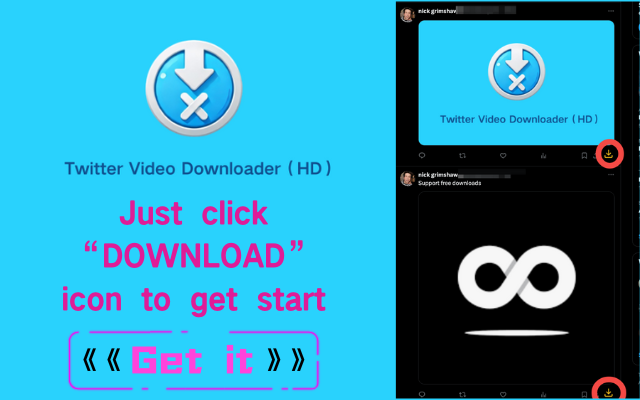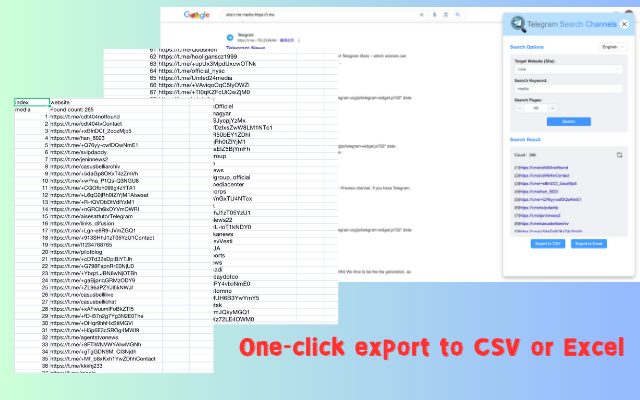How to download unlimited Telegram private group videos - Telegram Downloader
No Sign / Simple / Easy / High Speed / No Limits,Telegram Video Downloader is a Chrome extension that allows you to download videos, audios, and images from Telegram groups, channels, and conversations in batches in your browser.
No Sign / Simple / Easy / High Speed / No Limits
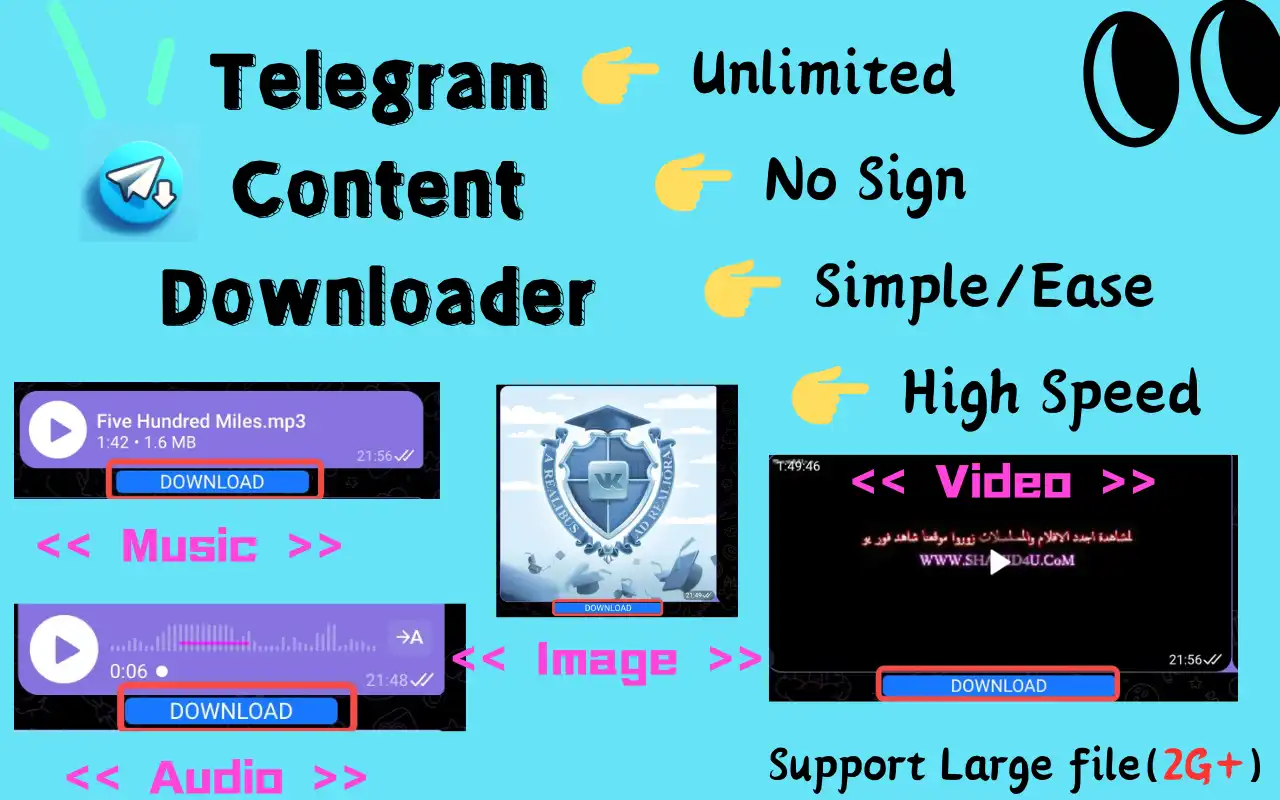
How to Use
Follow these simple steps to quickly get started with the TG Downloader Chrome extension
Install the Extension
Install the TG Downloader extension from the Chrome Web Store and click the "Add to Chrome" button to complete the installation. Click the extension icon (puzzle piece) in the upper right corner of your browser, find the "TG Downloader" extension, and click the pin icon to pin it to the toolbar for quick access.
💡 提示: After pinning, the extension icon will always appear in the browser toolbar.
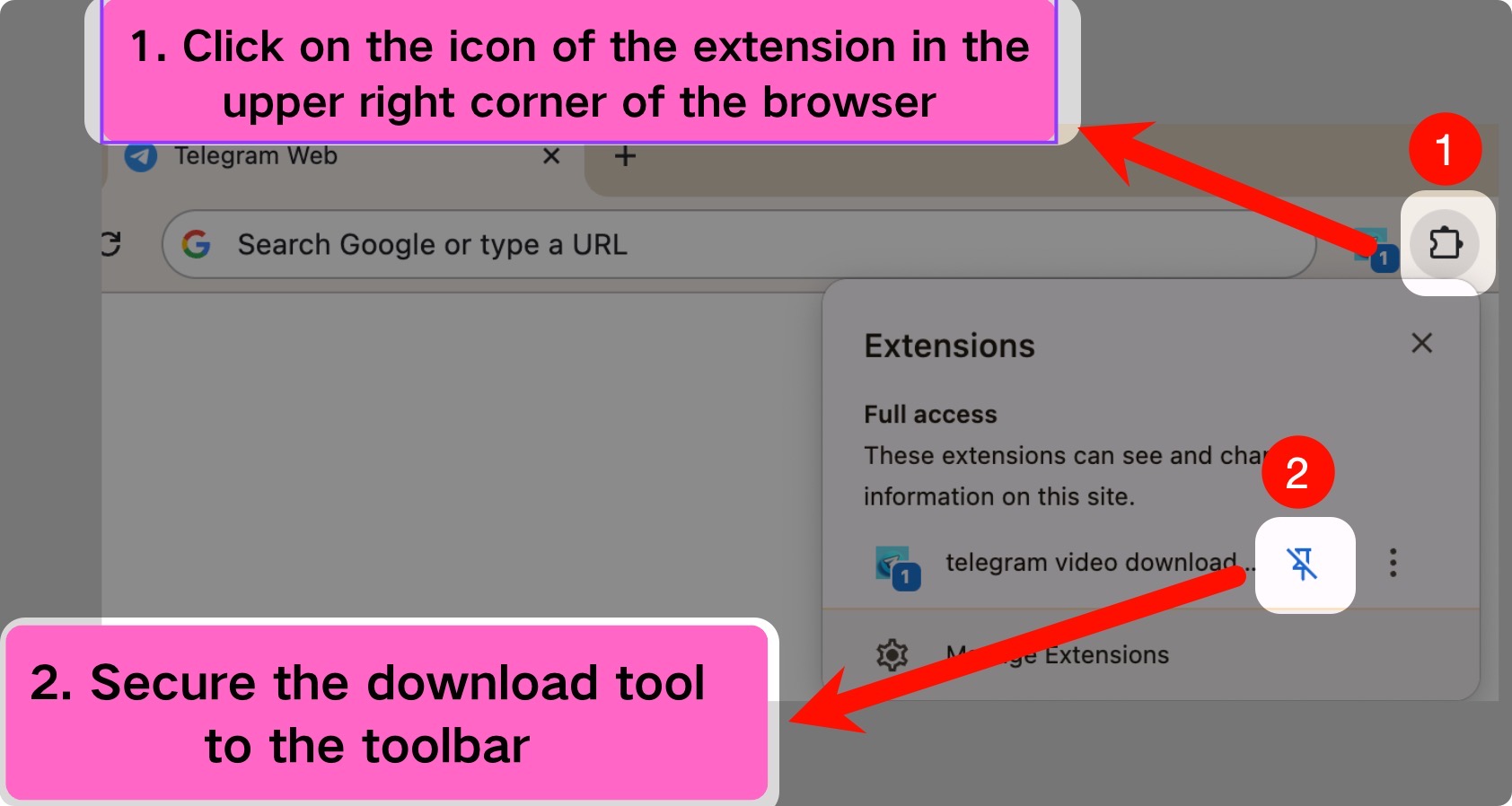
Access Telegram Web Version
Open Telegram Web (open Telegram Web in your browser: https://web.telegram.org/k or https://web.telegram.org/a), then click the extension icon to open the sidebar. The sidebar provides file search and filtering functions, supporting media file filtering by type.
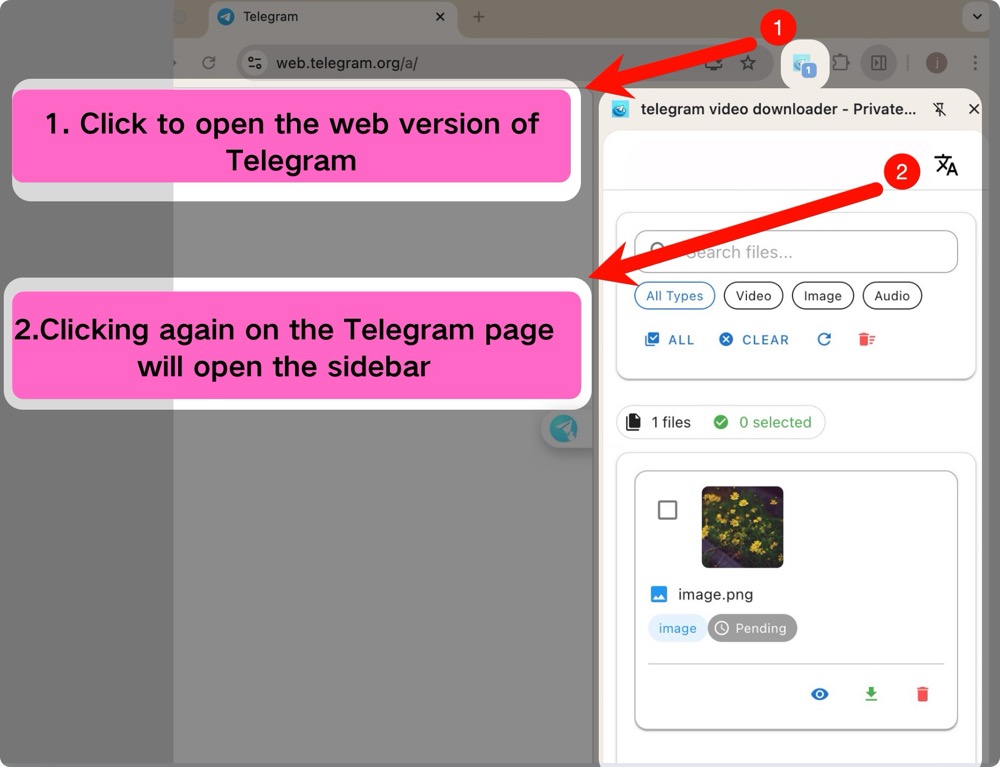
Sidebar Quick Access
Use the quick access function of the sidebar, supporting floating ball drag operations and custom file name storage settings, providing a convenient file management experience.
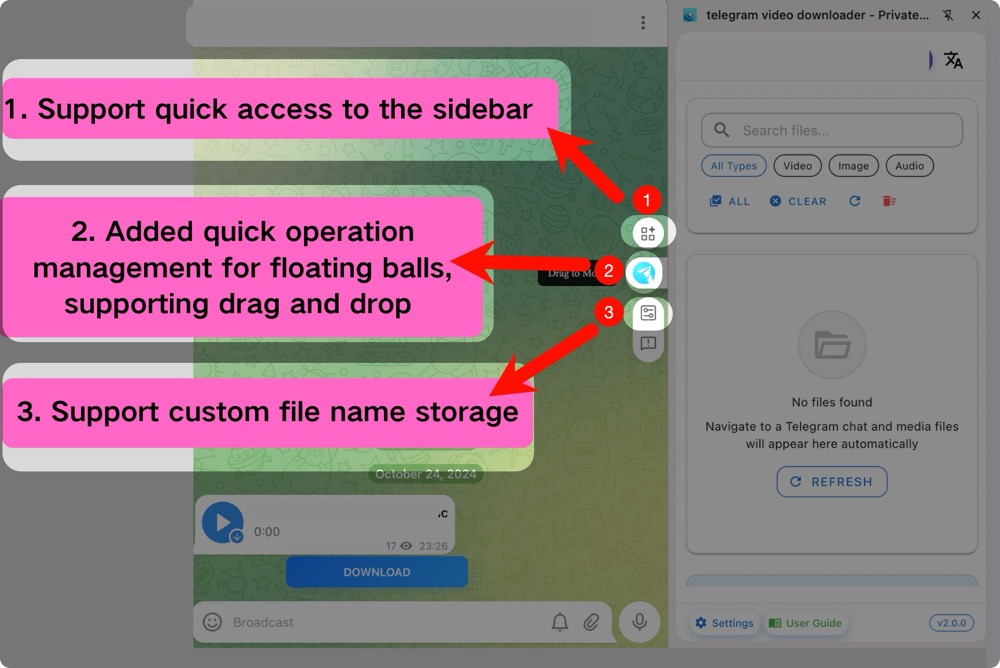
Batch Download
Use the Side Panel function for batch download management. You can view and manage batch download tasks, displaying all pending and downloaded content.
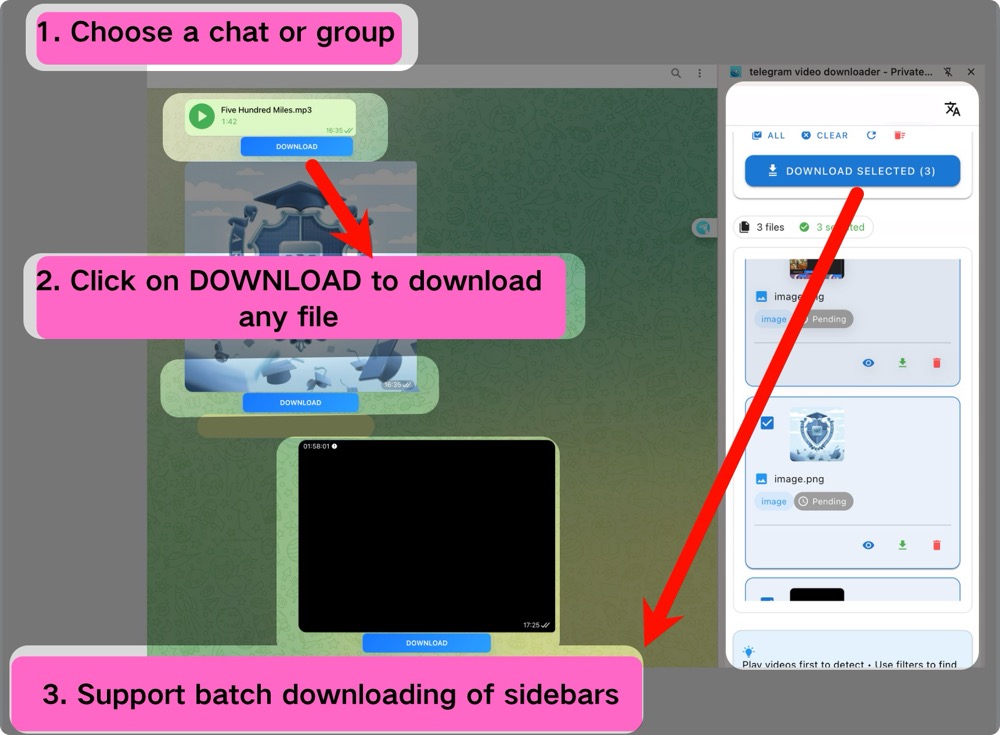
Group Info View and Batch Download
Open the group info page, view media file statistics in the group, support one-click download of all media files, and batch download content by month.
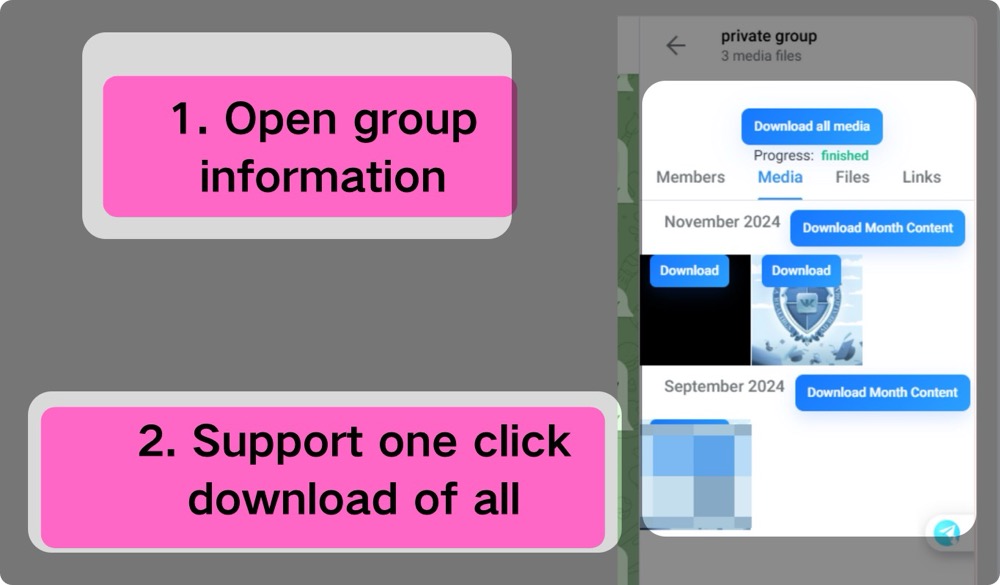
Start Using TG Downloader
Now that you know all the features, start experiencing efficient Telegram file downloads right away!
Telegram Downloader FAQs
What is the Telegram Video Downloader?
The Telegram Downloader is a powerful tool that helps you download various types of content from Telegram messages and channels, including photos, videos, audio, and documents. This Telegram Video Downloader provides a user-friendly interface and high-speed download capabilities, ensuring you can save the content you need quickly and easily.
What if I encounter any issues with the Telegram Downloader?
If you encounter any problems while using the Telegram Video Downloader, feel free to contact our customer support team. We are here to help resolve any issues and ensure you have a pleasant user experience. We provide round-the-clock technical support for the Telegram Downloader.
How fast are the downloads with the Telegram Downloader?
Our Telegram Video Downloader supports high-speed downloads, ensuring you can save the content you need quickly. The actual download speed may vary depending on your network environment and the size of the files.
Is the Telegram Downloader safe and reliable?
Absolutely safe and reliable. Our Telegram Video Downloader does not collect any user data, ensuring your privacy is protected. Additionally, our Telegram Downloader has been rigorously tested to be free of viruses and ads, safeguarding your device from malware.
Does the Telegram Downloader support batch downloading?
Yes, our Telegram Video Downloader supports batch downloading. You can select multiple files at once for downloading, improving efficiency.
Are there any usage limits for the Telegram Downloader?
There are no usage limits with our Telegram Video Downloader. You can use it as many times as you need without worrying about download frequency or file size restrictions. We hope these FAQs help you better understand and use the Telegram Downloader. If you have any other questions, please don't hesitate to contact us!